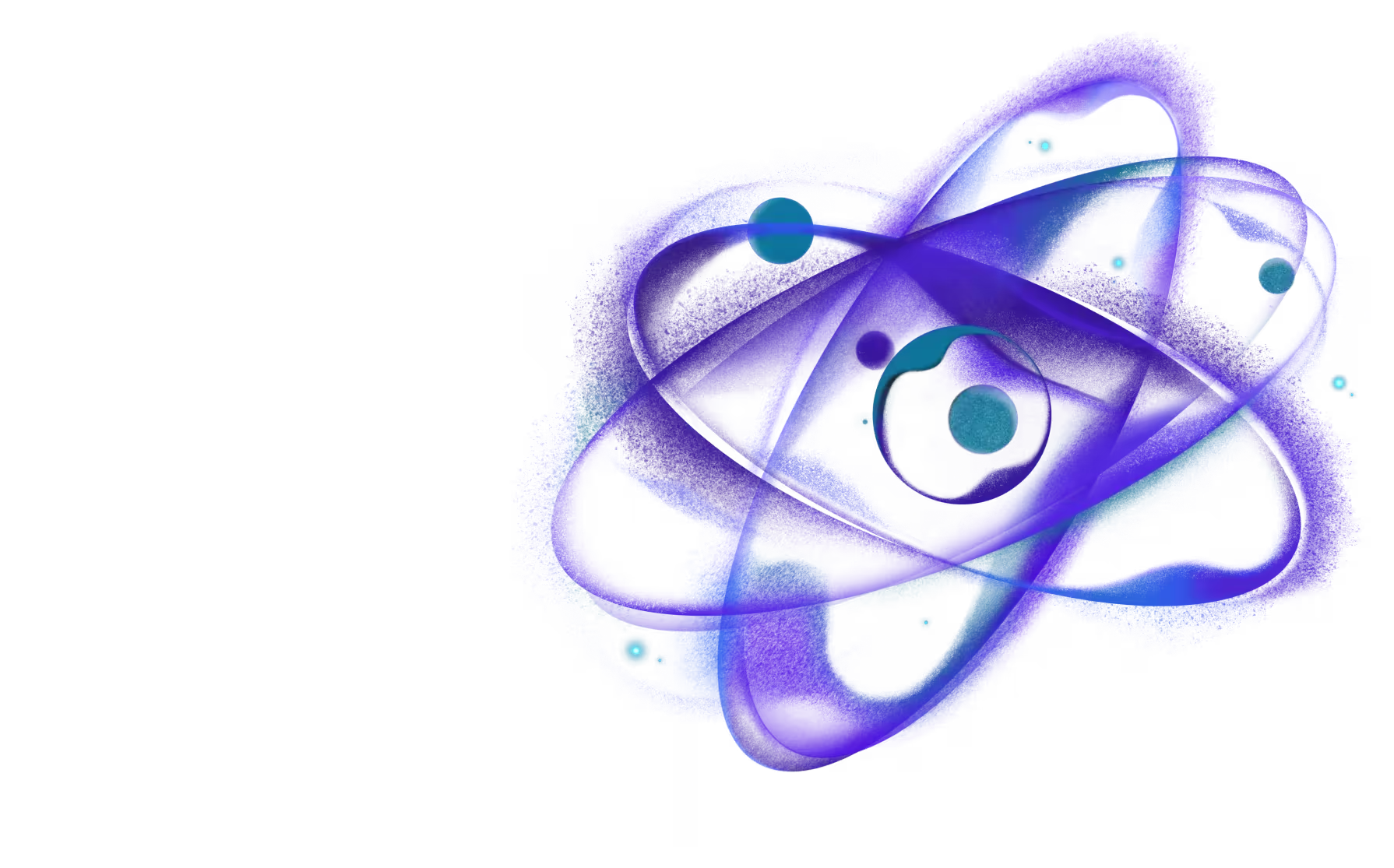Performance Monitor Plugin
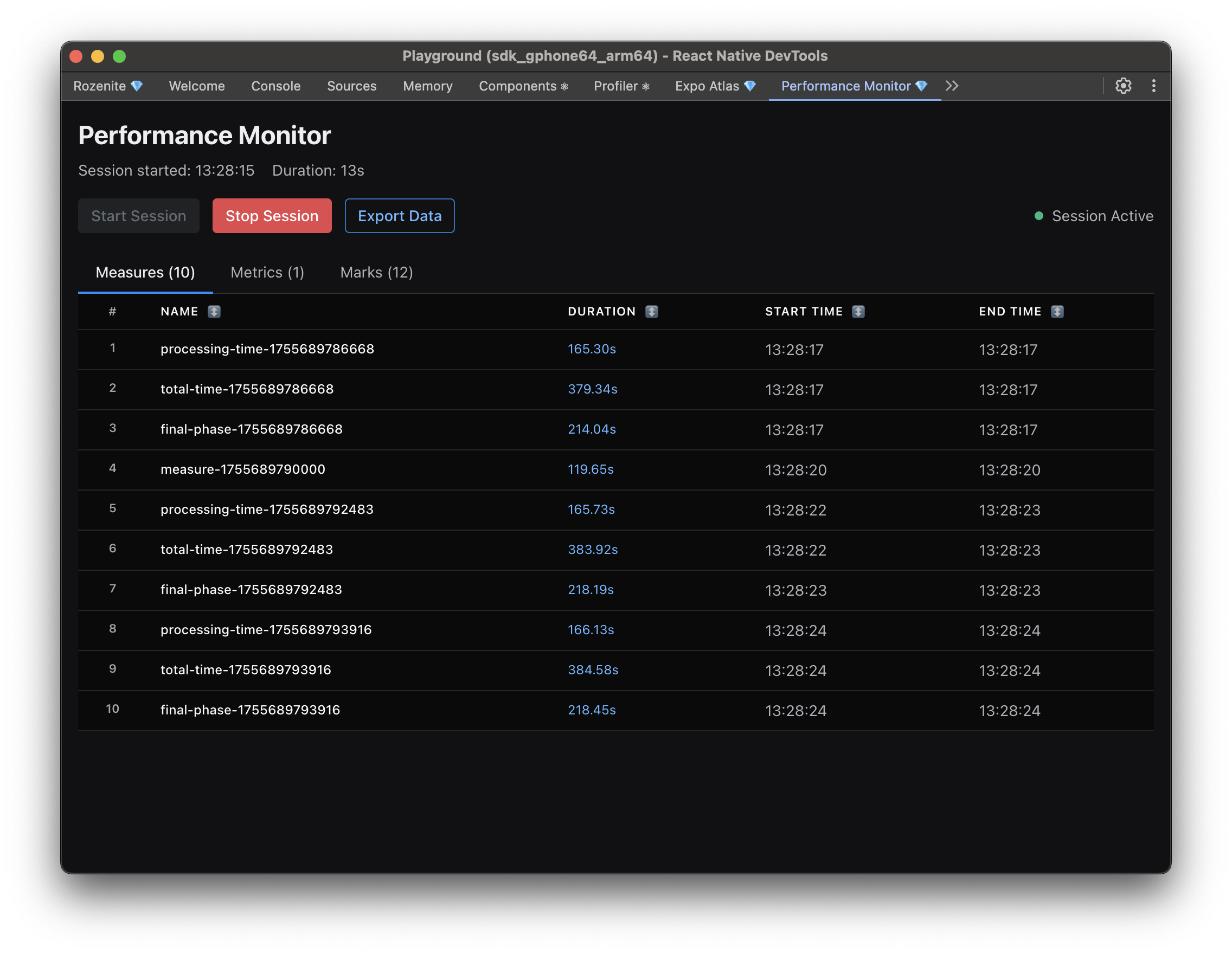
The Performance Monitor plugin provides comprehensive real-time performance monitoring and metrics visualization for React Native applications, helping you identify bottlenecks and optimize your app's performance. It's based on the react-native-performance library, so any marks, measures, or metrics you emit using that library will automatically appear in the DevTools interface.
What is Performance Monitor Plugin?
The Performance Monitor plugin is a powerful debugging tool that helps you monitor and analyze performance metrics in your React Native application. It provides:
- Real-time Performance Monitoring: Live tracking of performance marks, measures, and metrics
- Session Management: Start/stop monitoring sessions with real-time duration tracking
- Performance Measures: Track custom performance measurements with details
- Performance Marks: Monitor key performance milestones and events
- Performance Metrics: Real-time metrics with values and details
- Data Export: Export performance data for analysis
- Production Safety: Automatically disabled in production builds
Installation
Make sure to go through the Getting Started guide before installing the plugin.
Install the Performance Monitor plugin and its peer dependencies:
Add the DevTools hook to your React Native app to enable performance monitoring:
Usage
Once configured, the Performance Monitor plugin will automatically appear in your React Native DevTools sidebar as "Performance Monitor". Click on it to access:
Performance Monitoring
The plugin is based on the react-native-performance library and works with React Native's Performance API. Any marks, measures, or metrics you emit using the react-native-performance library will automatically appear in the DevTools interface. You can add custom performance marks and measures:
Performance Data Types
Performance Marks
- Purpose: Mark specific points in time for performance analysis
- Use Cases: App startup, data loading, user interactions
- Example:
performance.mark('user-login-complete')
Performance Measures
- Purpose: Measure duration between two marks or specific time periods
- Details: Can include additional context information
- Example:
performance.measure('login-duration', 'login-start', 'login-end')
Performance Metrics
- Purpose: Track specific performance indicators
- Values: Can be strings or numbers
- Details: Can include additional context information
- Example:
performance.metric('memory-usage', 1024, { unit: 'MB' })
Session Management
- Start/Stop Monitoring: Control when performance monitoring is active
- Real-time Duration: Track how long monitoring sessions run
- Data Export: Export performance data for external analysis
Contributing
The Performance Monitor plugin is open source and welcomes contributions! Check out the Plugin Development Guide to learn how to contribute or create your own plugins.
Support
If you encounter issues with the Performance Monitor plugin:
- Check Documentation: Review this guide for common solutions
- Search Issues: Look for similar issues in the repository
- Create Issue: Report bugs or request features
- Community: Reach out to the Rozenite community for help
Next: Learn about Plugin Development to create your own plugins, or explore other Official Plugins.